VirtualBox - connecting virtual machines with network
To make virtual machines see each other in the network you have to add to both of them new network adapter of type "Internal network" as shown below:
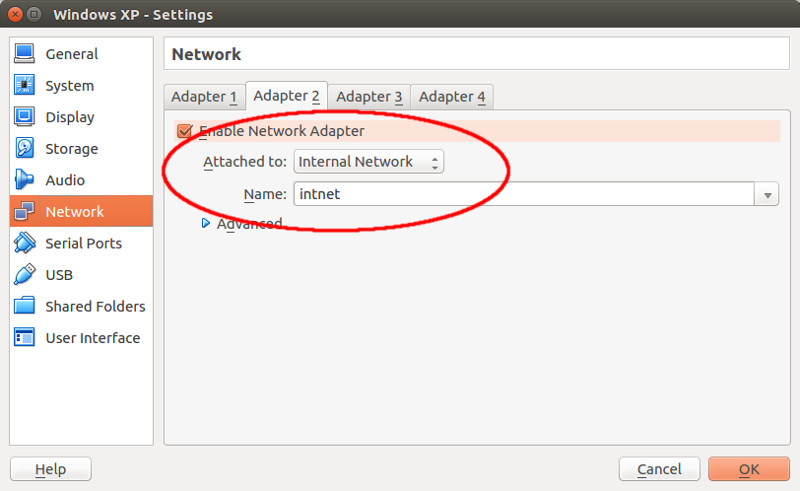
In the next step you run each virtual machine and assign them unique static IP address belonging to the same network.
For example in Kali Linux (and most Linux distributions) you can do it by editing
/etc/network/interface file. There at the end you append following lines (which set up eth1 interface):
auto eth1
for first virtual machine and:
iface eth0 inet static
address 192.168.10.100
netmask 255.255.255.0
auto eth1
for the second one.
iface eth0 inet static
address 192.168.10.101
netmask 255.255.255.0
The changes made will take effect either after executing following command:
service networking restart
or after restarting virtual machine.