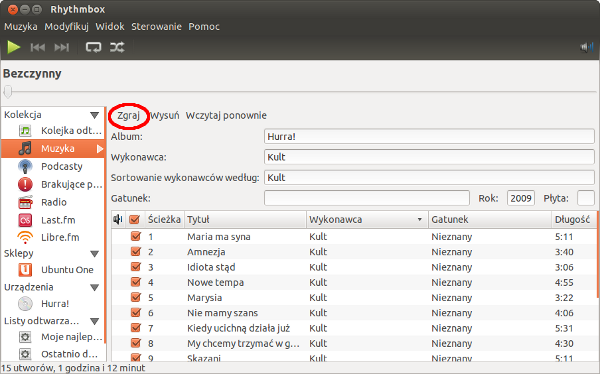Ripping CD audio and wav to ogg music formats conversion
-
Install cdda2wav application:
sudo apt-get install icedax -
Install oggenc application:
sudo apt-get install vorbis-tools -
Rip audio tracks:
cdda2wav -D /dev/cdrom -t numberwhere number is track number. The command above will create audio.wav file in current working directory. -
Convert audio.wav file to ogg format:
oggenc -q quality -t "Title" -a "Artist Name" -l "Album Name" "audio.wav"where
-q quality = output music file quality from 1..10 (ex. quality = 7 => ~192kB)
-t = music file title
-a = Artist name
-l = Album name
The command above converts audio.wav file to audio.ogg file.
Converting mp3 file to wav file
-
Install mpg321 application:
sudo apt-get install mpg321 -
Convert mp3 to wav file:
mpg321 -w filename.wav filename.mp3
Ripping CD's using Rhythmbox
More simple method of ripping CDs offers default in Ubuntu Rhythmbox music player. After inserting CD into the drive it gets from the web Artist name, Album name and songs' titles. Entire album can be ripped by pressing button Rip (polish: Zgraj). It creates ripped songs in My Music/Artist Name/Album Name folder. Here is the screenshot with highlighted Rip button: