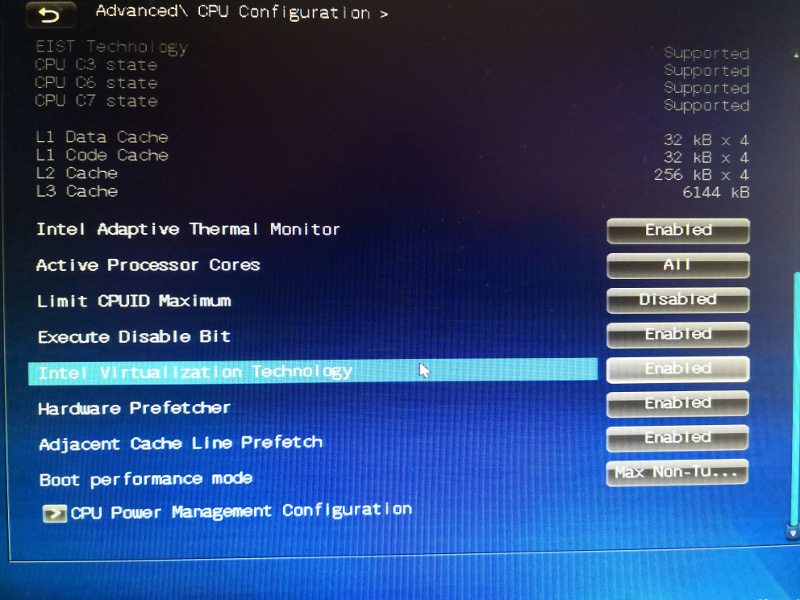Error at running virtual machine in VirtualBox
If you stucked to following error at running virtual machine in VirtualBox:
VT-x is disabled in the BIOS for all CPU modes (VERR_VMX_MSR_ALL_VMX_DISABLED).
Kod wyniku (RC):
NS_ERROR_FAILURE (0x80004005)
Komponent:
ConsoleWrap
Interfejs:
IConsole {872da645-4a9b-1727-bee2-5585105b9eed}
then it means that your processor has virtualization option disabled in BIOS. You can check it by issuing
following command:
For Intel processor:
lscpu | grep vmx
For AMD processor:
lscpu | grep svm
If specified above appropriate flag is missing on the list then you must turn it on in BIOS.
So restart your computer and enter BIOS by pressing F2 or DEL key. Next navigate to advanced CPU Configuration and there enable option Intel Virtualization Technology or similar. Example of the option is presented on screenshot below: