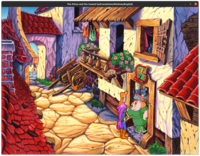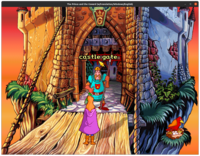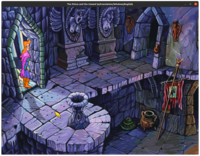Galador - The Prince and the Coward
Make sure you have wine installed at minimum 6.20 version (it was tested by me). Here is how to achieve this: latest wine installation
Make sure you have proprietary producer's graphic card drivers installed. For example for NVIDIA required version is minimum 410.93 (it and the newer were tested by me). Here is how to achieve this: NVIDIA GTX GeForce drivers installation
- The game can be purchased on GOG.com
- Open terminal and issue following commands:
sudo apt install scummvmIn a popup window in Applications tab select Windows 10 option. Next switch to Graphics tab, check Virtual Desktop Emulation checkbox and fill in your desktop's resolution in use, for example 1366x768.
env WINEPREFIX=~/.wine32-galador WINEARCH=win32 /opt/wine-staging/bin/winecfgcd [directory with game instalation files] env WINEPREFIX=~/.wine32-galador WINEARCH=win32 /opt/wine-staging/bin/wine setup_galador_1.0_\(51319\).exe mkdir ~/Games cp -r ~/.wine32-galador/drive_c/GOG\ Games/Galador ~/Games/ - Press ALT+F2 and in window that pops up type in scummvm and press OK.
- The ScummVM Virtual Machine will open with orange window. There click "Add game" button and navigate to ~/Games/Galador directory, press OK.
- Next click "Graphics" tab and there check "Use custom graphics settings".
- In field "Graphics Mode" select "2x" option.
- Press OK button.
- The game wil appear on the main list in ScummVM window (title "The Prince and the Coward"). Select it and press "Start" button to play it.